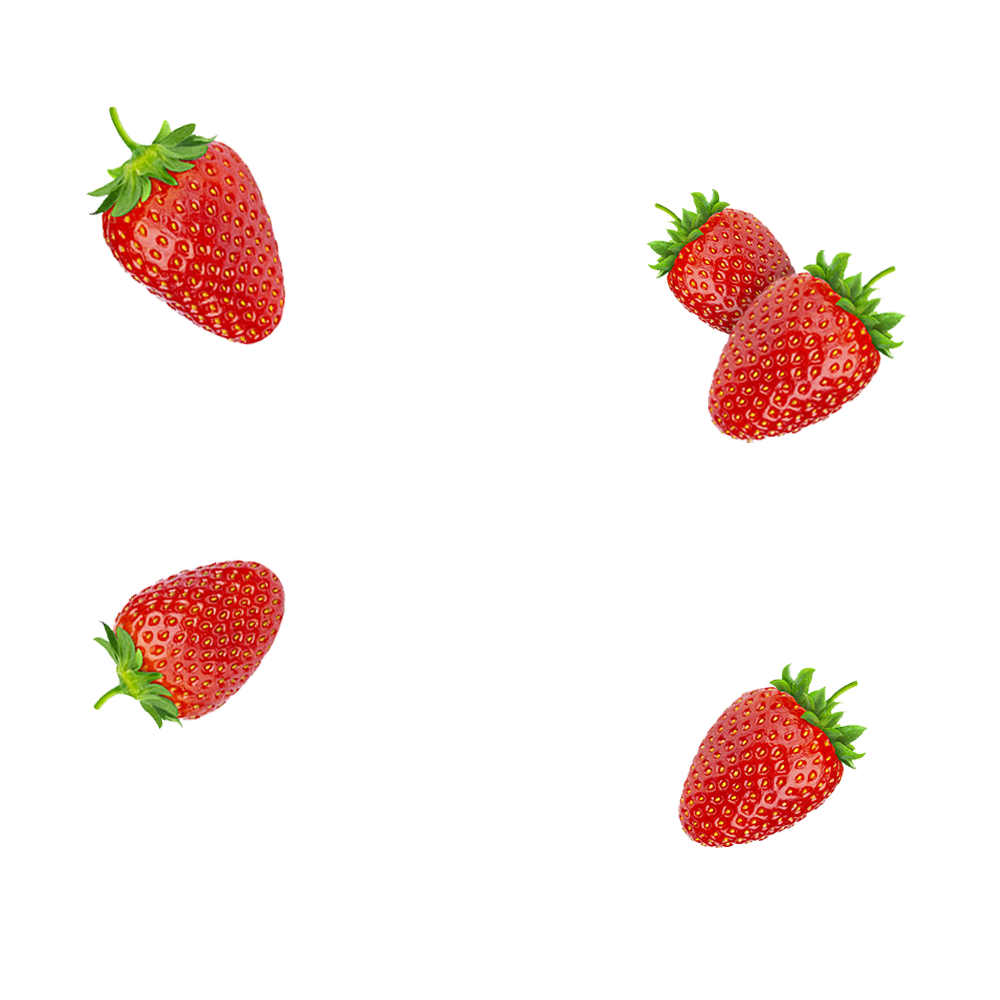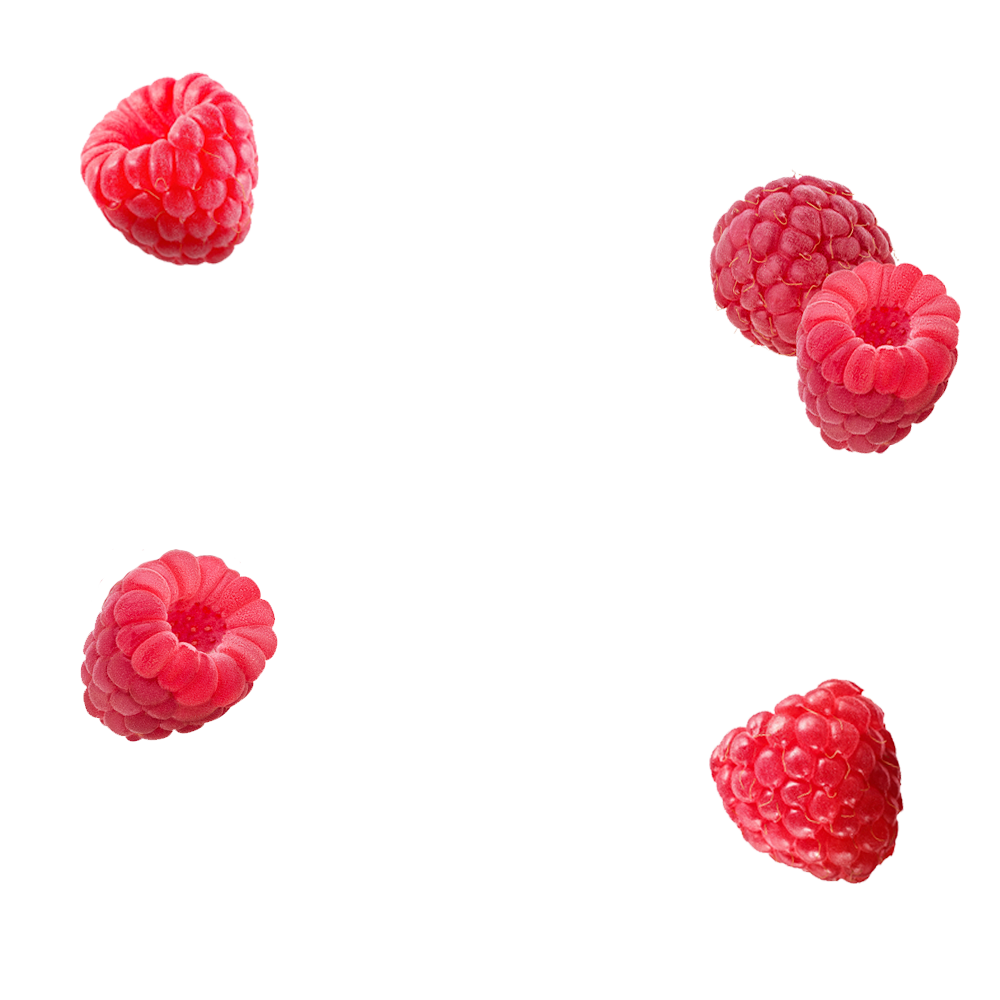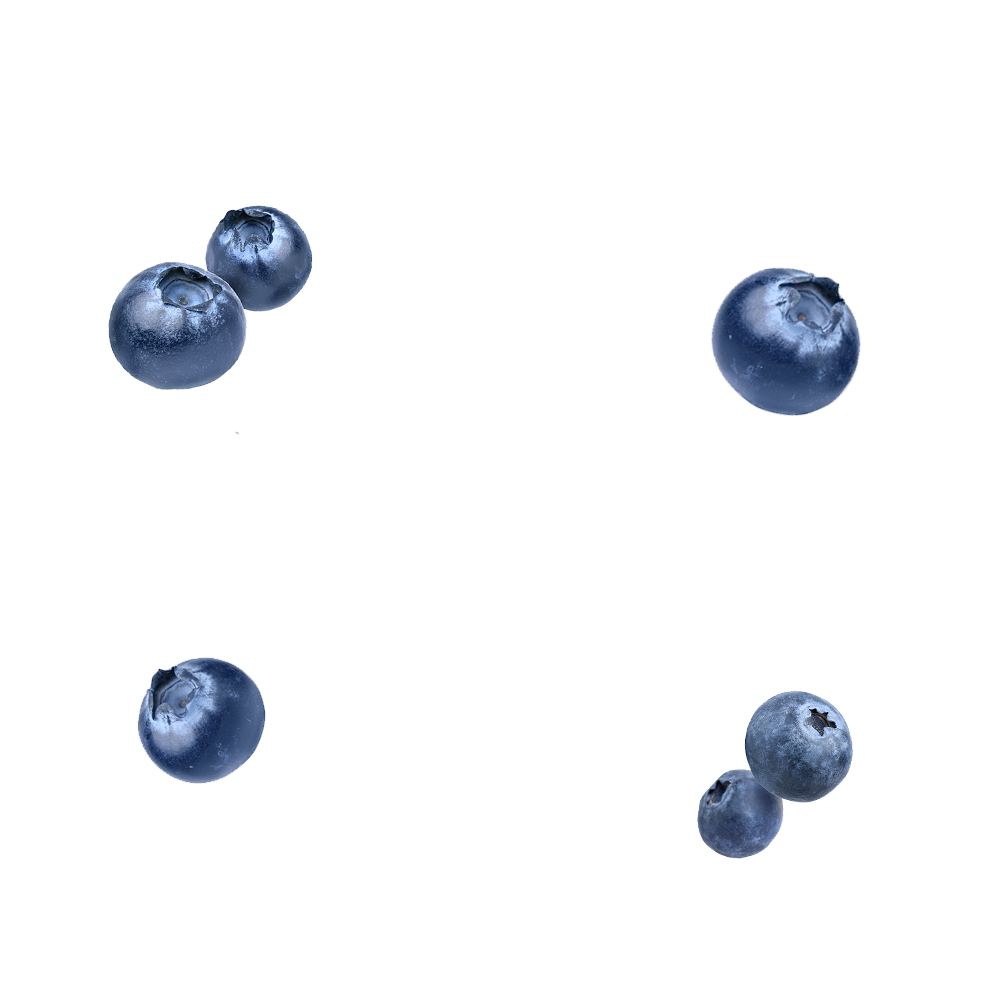The Zen of Inbox Zero

We're inundated daily with a flood of emails, making inbox management a daunting task for many. Fortunately, numerous techniques and tools have emerged to assist us, with one reigning supreme: the Inbox Zero method.
Getting to inbox zero has several advantages that can significantly improve your stress levels and productivity, by:
Improving focus: With an empty inbox, you can concentrate on your current tasks without the distraction of new emails popping up.
Increasing sense of accomplishment: Reaching inbox zero each day is a real feat that can boost your confidence. This accomplishment can make you feel more productive and fulfilled in your work.
Improving work-life balance: By consistently managing your emails and achieving inbox zero, you decrease the workload that might otherwise spill over into your personal time.
Reducing stress: A cluttered inbox can lead to stress and anxiety, but maintaining an empty inbox daily can alleviate that stress and enable you to concentrate on other tasks.
Here is how to take control of your inbox:
Unsubscribe: Promotional emails or unrelated newsletters will result in a far from empty inbox. By unsubscribing from emails you don’t need to read, you are less likely to get distracted from work.
Use folders: All emails should be filed into four folders, leaving your inbox clear:
Use filters: If you frequently receive emails from the same client or colleague, setting up a filter can sort these into one of the above folders.
Respond if it can be answered quickly: If you can reply in 2 minutes or less, you’re better off doing it now.
The main questions you should be asking yourself are:
“Is this email relevant?” Delete
“Am I the best person to handle this?” Delegate
“Can I respond in 2 minutes or less?” Do
“Will this take longer than 2 minutes?” Defer to folder
By applying these tips, you can make informed decisions, provide succinct responses, and efficiently manage your inbox.